-
Search for the book you want to buy. You can search by ISBN, Keywords, School
or zip code. Click here to go to the Advanced Search page.
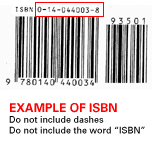 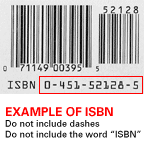
-
When you find the book you want to buy, click on "Buy this book", on the lower
right side of the listing.
-
The next screen will show you some of the details about the book, including the
seller ID, overall condition etc. If you are satisfied with this information
and you want to go ahead and by the book, click on "Buy" at the very right. To
view more details about the books before you buy it, click on "View Details"
-
Once you are certain that you have found the book you want to buy, click on the
"Buy this book" button at the bottom of the page.
-
You will now be able to see the items in your shopping cart. If you want to buy
more than one book, click on "Continue shopping within search results" to go
back to your previous search results, or click on "Continue shopping with new
search" to do a new search. If you want to buy just this book, click on "Check
Out" on the bottom right.
-
On the next page, enter your email address and then specify whether you are a
Swapbooks.com member or not. If you are already a Swapbooks.com member, use
your login information to access the member area of the site. Click on "Forgot
Password" to have your password emailed to you if you don't remember your
password. If you are not yet a member, leave the password field blank and you
will be forwarded to the Sign Up form. Becoming a member is easy, secure and
free for everyone.
- Please confirm that your payment details are correct and then hit submit.
- Select the card you want to use for this transaction. If you want to use the card already stored in the system, don't make any changes and just click continue. If you want to use a different card, enter the card information and the correct billing information. Click Continue. That's it! Your purchase is now under progress
|